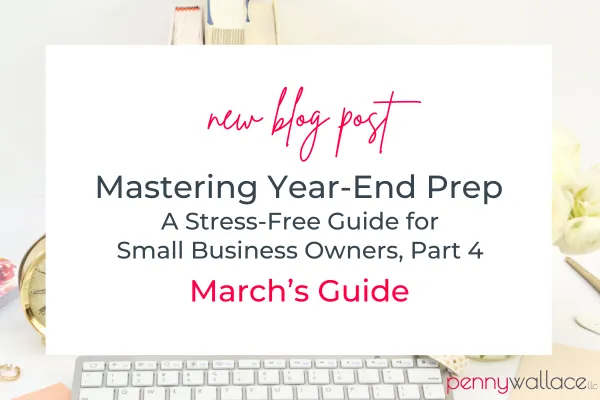
Mastering Year End Prep Part 4
“I shall never use profanity except in discussing house, rent, and taxes..”
- Mark Twain

Mastering Year-End Prep:
A Stress-Free Guide for Small Business Owners, Part 4
Have you ever filed your taxes in March? It’s an amazing feeling! Filing a month early is a relief to both you and your tax professional. It’s a great goal to work toward.
I have filed my taxes early (before April 15) many times in my life. However, like many business owners, it's easy to get sidetracked and not have those ducks lined up in time. So yes, I've also filed a few extensions...and I've had some marathon April 14th days!
The goal is, taxes done in March. We can do it!
March: Filing Your Tax Returns
1. File Your Return
What to Do: File early to avoid last-minute rushes or request an extension if necessary. Keep in mind, an extension allows you to file after the tax deadline (typically April 15.) It doesn’t prevent penalties should you owe taxes.
When to do it?: ASAP! That's all I will say.
Why It Matters: Getting 2024 off your plate so you can focus on 2025 will make your life rather amazing.
#PennysProTip: E-file through software or a tax preparer for faster processing and refunds. Also, talk to your tax professional about how best to use your refund.
2. Pay Any Taxes Due
How: Pay online through the IRS website or via check. Include estimated payments for next year, if required.
Deadline: April 15 (or the next business day if it falls on a weekend/holiday)
#PennysProTip: Even if you end up filing an extension, make your anticipated payments. That will save you from penalties later.
3. Retain Copies of Tax Returns and Documents
Why: The IRS recommends keeping records for at least three years, but six years is safer in case of audits.
How: You can keep paper copies, electronic copies, whatever fits your system. I have been known to put all paper copies into a large manila envelope and label it with the tax year and any other pertinent info. Many tax preparers will send you home with an organized file. Keep it organized, together, and in one place where you can easily access it.
If you're a digital kind of person, work with a tax professional remotely, put a copy of everything in one folder location in your secure cloud area.
#PennysProTip: Even if you have paper copies, store backups digitally in a secure location, by year, with all of your corresponding back-up. Doing so creates less paper for your office and easy access to what you need, should you need it.
That's it! We're done with this series! Did you learn anything new? Get any brilliant ideas on how to implement these things in your business? I hope so, and I wish you a very organized 2025.
